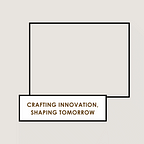NumPyNuggets: Uncovering the Power of NumPy in Data Science
With the help of this article, you will delve into the foundational concepts of the NumPy library and explore its practical implementation in Python.
NumPy, short for “Numerical Python,” is a fundamental Python library primarily designed for handling arrays and matrices. Beyond its array manipulation capabilities, NumPy extends its utility into various domains of mathematics and scientific computing, offering functions for tasks like linear algebra and Fourier transforms. This versatile library, initiated in 2005 by Travis Oliphant, is a pivotal open-source project, granting users the freedom to harness its powerful capabilities without any cost. NumPy finds its stronghold in the realm of scientific programming, making it an indispensable tool for professionals and enthusiasts alike in fields such as Data Science, engineering, mathematics, and the sciences. Its extensive functionality and widespread adoption have solidified its place as a cornerstone of numerical computing in Python.
Unlocking Data Science Excellence: The Power of NumPy
- Efficient Data Operations: NumPy arrays are significantly faster than regular Python lists for tasks involving insertion, deletion, updating, and reading of data, making them ideal for data manipulation.
- Broadcasting: NumPy arrays offer advanced broadcasting capabilities, enabling efficient element-wise operations on arrays with different shapes, which can simplify complex operations.
- Rich Functionality: NumPy comes equipped with a plethora of methods and functions for advanced arithmetic and linear algebra operations, making it a powerful tool for mathematical and scientific computing.
- Multi-dimensional Slicing: NumPy provides advanced multi-dimensional array slicing capabilities, allowing users to extract, manipulate, and analyze data from multi-dimensional arrays with ease, facilitating complex data selection and manipulation tasks.
- Numpy faster than lists: Unlike lists, NumPy arrays are stored in one continuous place in memory so that processes can access and manipulate them very efficiently. This characteristic aligns with the concept of “locality of reference” in computer science, a key factor contributing to NumPy’s superior performance compared to lists. Furthermore, NumPy is optimized to seamlessly harness the capabilities of modern CPU architectures, further enhancing its computational efficiency.
The Foundation of NumPy
To truly appreciate NumPy’s power in the field of data science, we need to delve into its core principles, starting with an understanding of its foundational elements.
Explanation of NumPy arrays
At the heart of NumPy lies its remarkable array system. NumPy arrays are efficient, homogeneous, and n-dimensional containers for data. They are the workhorses of data manipulation, providing a solid foundation for numerical computing tasks. Unlike Python lists, NumPy arrays are stored in a continuous block of memory, which grants them a significant performance advantage. Let’s take a look at some code examples to illustrate the difference:
# Creating a Python list
python_list = [1, 2, 3, 4, 5]
# Creating a NumPy array
import numpy as np
numpy_array = np.array([1, 2, 3, 4, 5])
# Accessing elements in Python list
print(python_list[0]) # Output: 1
# Accessing elements in NumPy array
print(numpy_array[0]) # Output: 1Contrast with Python lists
To grasp NumPy’s significance, it’s essential to compare it with conventional Python lists. While lists are dynamic and can store mixed data types, they come with a performance trade-off. Lists often require more memory and are slower for numerical operations due to their dynamic nature. NumPy arrays, in contrast, are statically typed and offer efficient numerical operations. Here’s a code example highlighting the performance difference:
# Performing element-wise addition with Python lists
python_list1 = [1, 2, 3, 4, 5]
python_list2 = [6, 7, 8, 9, 10]
result_list = [a + b for a, b in zip(python_list1, python_list2)]
# Performing element-wise addition with NumPy arrays
import numpy as np
numpy_array1 = np.array([1, 2, 3, 4, 5])
numpy_array2 = np.array([6, 7, 8, 9, 10])
result_array = numpy_array1 + numpy_array2Locality of reference in computer science
NumPy’s efficiency is closely tied to the concept of “locality of reference” in computer science. Locality of reference refers to the tendency of a program to access data near previously accessed data points. NumPy’s contiguous memory storage ensures that data elements are physically close, optimizing memory access patterns. This results in the faster and more efficient data processing. While the concept might sound abstract, its impact is concrete and can be observed in the speed of NumPy operations, especially when dealing with substantial datasets.
Advanced Broadcasting for Streamlined Operations
NumPy’s prowess in data science extends beyond its array handling. In this section, we’ll explore an advanced feature called “broadcasting,” which simplifies operations on arrays with different shapes, resulting in more concise and efficient code.
Introduction to broadcasting
Broadcasting in NumPy allows arrays with different shapes to be combined in element-wise operations without the need for explicit shape matching. This feature is particularly useful when working with arrays of varying dimensions, as it eliminates the need for complex loops and manual shape adjustments. Let’s introduce broadcasting with a simple example:
import numpy as np
# Broadcasting example
scalar = 5
array = np.array([1, 2, 3, 4, 5])
result = scalar * array
# Broadcasting: scalar is applied to each element of the arrayIn this example, the scalar value 5 is broadcasted to each element of the array, simplifying the multiplication operation.
Examples of broadcasting in NumPy
NumPy’s broadcasting capabilities become even more apparent when dealing with multi-dimensional arrays. Consider the following example:
import numpy as np
# Broadcasting with multi-dimensional arrays
matrix = np.array([[1, 2, 3], [4, 5, 6]])
row_vector = np.array([10, 20, 30])
result = matrix + row_vector
# Broadcasting: row_vector is added to each row of the matrixHere, the row_vector is broadcasted to each row of the matrix, facilitating element-wise addition without the need for manual expansion of dimensions.
Benefits of broadcasting in data science
Broadcasting offers several key benefits in data science:
- Code Simplicity: Broadcasting simplifies code by eliminating the need for explicit shape adjustments or loops, making code more concise and readable.
- Performance: Broadcasting operations are optimized in NumPy, resulting in efficient element-wise calculations, especially when working with large datasets.
- Versatility: Broadcasting allows you to perform operations on arrays with different shapes, enabling you to work with diverse data structures effortlessly.
A Treasure Trove of Functionality
NumPy’s appeal in the world of data science is not limited to its efficient array handling. In this section, we’ll delve into the rich functionality that makes NumPy a treasure trove of tools for numerical computing and data analysis.
Extensive library of NumPy methods and functions
NumPy comes equipped with a vast library of methods and functions that streamline data manipulation, mathematical operations, and statistical analysis. These functions cover a wide range of numerical tasks, from basic arithmetic to more advanced operations like sorting, filtering, and statistical calculations. Here’s a glimpse of NumPy’s extensive capabilities:
import numpy as np
# Examples of NumPy functions
data = np.array([3, 1, 4, 1, 5, 9, 2, 6, 5])
mean = np.mean(data) # Calculate mean
std_dev = np.std(data) # Calculate standard deviation
sorted_data = np.sort(data) # Sort the dataSupport for advanced arithmetic and linear algebra operations
NumPy’s strength extends to advanced mathematical and linear algebra operations, making it a go-to tool for data scientists and mathematicians. You can perform matrix operations, solve linear equations, compute eigenvalues and eigenvectors, and more with ease:
import numpy as np
# Advanced arithmetic and linear algebra
matrix_a = np.array([[1, 2], [3, 4]])
matrix_b = np.array([[5, 6], [7, 8]])
matrix_product = np.dot(matrix_a, matrix_b) # Matrix multiplication
eigenvalues, eigenvectors = np.linalg.eig(matrix_a) # Eigenvalues and eigenvectorsPractical applications in data science
NumPy’s practicality in data science is evident across various applications. Whether you’re involved in statistical analysis, machine learning, data manipulation, or scientific research, NumPy serves as a reliable companion. Its efficient array operations, coupled with its extensive library, enable data scientists to perform tasks such as data preprocessing, feature extraction, and model training seamlessly.
import numpy as np
# Practical application in data science
data = np.random.randn(1000) # Generate random data
mean = np.mean(data) # Calculate mean
std_dev = np.std(data) # Calculate standard deviationIn the world of data science, NumPy’s wealth of functionality empowers professionals to tackle complex numerical challenges with confidence. Whether you’re exploring data, implementing algorithms, or conducting statistical analyses, NumPy’s versatility and performance enhancements make it an invaluable asset in your data science toolkit.
Multi-Dimensional Slicing Magic
Effective data manipulation often requires dealing with multi-dimensional datasets. In this section, we’ll explore the importance of handling multi-dimensional data and how NumPy’s slicing capabilities make this task surprisingly intuitive and powerful.
Importance of multi-dimensional data handling
In data science, it’s common to work with multi-dimensional data, such as images, time series, and structured data. Handling these complex datasets efficiently is crucial for meaningful analysis. Multi-dimensional data allows us to represent real-world phenomena more accurately. For instance, an image is a 2D grid of pixels, and time series data often involves 2D or 3D arrays. Understanding and managing these dimensions are essential for data scientists.
Introduction to NumPy’s slicing capabilities
NumPy simplifies multi-dimensional data handling with its robust slicing capabilities. Slicing allows you to extract specific portions of an array with ease. In NumPy, you can use slicing to select rows, columns, or even elements from multi-dimensional arrays, simplifying data extraction and manipulation tasks. Here’s a brief introduction:
import numpy as np
# Creating a 2D array
matrix = np.array([[1, 2, 3], [4, 5, 6], [7, 8, 9]])
# Slicing a subarray
subarray = matrix[0:2, 1:3] # Selects rows 0 and 1, columns 1 and 2Examples of multi-dimensional slicing in action
Let’s explore more complex examples to showcase NumPy’s multi-dimensional slicing capabilities. Consider a 3D array, which could represent volumetric data and a 4D array for a hyperspectral image:
import numpy as np
# Creating a 3D array
volume_data = np.random.rand(3, 4, 5)
# Slicing along multiple dimensions
slice_3d = volume_data[:, 1:3, 2]
# Creating a 4D array (hyperspectral image)
hyperspectral_image = np.random.rand(2, 3, 4, 10)
# Slicing a hyperspectral cube
slice_4d = hyperspectral_image[0, 1, :, 5:8]These examples illustrate NumPy’s ability to handle multi-dimensional data effortlessly. Whether you’re working with 2D tables, 3D volumes, or even higher-dimensional data, NumPy’s slicing magic simplifies data extraction and manipulation, enabling more efficient and concise code.
In data science, where multi-dimensional data is the norm rather than the exception, mastering NumPy’s slicing capabilities is a valuable skill that enhances your ability to explore, analyze, and visualize complex datasets effectively.
Optimized for Modern CPUs
In the fast-paced world of data science, computational efficiency is paramount. In this section, we’ll explore the critical role of CPU optimization, how NumPy embraces contemporary CPU architectures, and the profound impact it has on performance in data science tasks.
The significance of CPU optimization
Efficient CPU utilization is the cornerstone of high-performance computing. Modern CPUs are equipped with advanced features and instruction sets designed to accelerate mathematical and data operations. Harnessing this power is vital for data scientists working with large datasets, complex models, and resource-intensive calculations.
How NumPy is optimized for contemporary CPU architectures
NumPy doesn’t lag in leveraging the capabilities of modern CPUs. It achieves optimization through a combination of techniques, including low-level optimizations, platform-specific libraries, and multithreading. NumPy’s implementation is meticulously crafted to make the most of your CPU’s capabilities, resulting in lightning-fast numerical operations.
Implications for performance in data science tasks
The implications of NumPy’s CPU optimization are profound in data science tasks. Whether you’re performing matrix multiplications, statistical analyses, or machine learning operations, NumPy’s optimized routines take full advantage of your CPU’s power. This translates into reduced computation time and improved responsiveness, particularly when working with large datasets or complex algorithms.
import numpy as np
# Example of CPU-optimized operation
matrix_a = np.random.rand(1000, 1000)
matrix_b = np.random.rand(1000, 1000)
# Matrix multiplication using NumPy
result = np.dot(matrix_a, matrix_b)In this example, NumPy harnesses CPU optimizations to perform large-scale matrix multiplication swiftly and efficiently.
In the dynamic field of data science, where timely insights can drive critical decisions, NumPy’s CPU optimization ensures that your computational tasks are executed with maximum efficiency. Whether you’re analyzing data, training machine learning models, or conducting scientific simulations, NumPy’s optimization for modern CPUs empowers you to achieve results faster, ultimately enhancing your productivity and the impact of your data-driven work.
NumPy for Data Science
As we wrap up our exploration of NumPy’s capabilities, it’s time to underscore its significance in the realm of data science, acknowledge its versatility across diverse data-related fields, and encourage data scientists to harness its power effectively.
NumPy’s importance in data science
NumPy is, without a doubt, a cornerstone of data science. Its efficient array handling, advanced mathematical functions, and optimized performance make it an indispensable tool for data scientists and engineers. NumPy’s importance lies in its ability to streamline data manipulation, simplify complex mathematical computations, and accelerate data-driven tasks.
Its versatility in various data-related fields
NumPy’s reach extends far beyond data science. It finds applications in a multitude of data-related fields, including but not limited to machine learning, artificial intelligence, statistics, finance, and scientific research. Its versatile array operations, broadcasting, and mathematical functions make it a universal choice for anyone dealing with numerical data.
Why should data scientists utilize NumPy effectively
For data scientists, NumPy is more than just a library; it’s a catalyst for innovation. Its efficiency and versatility provide a solid foundation for tackling data challenges, from data preprocessing to model training and validation. Embracing NumPy means working smarter, not harder. Therefore, I encourage every data scientist to invest time in mastering NumPy’s capabilities, as it will undoubtedly elevate your productivity and the quality of your data-driven insights.
import numpy as np
# Data science tasks made easier with NumPy
data = np.random.rand(1000, 1000) # Generate random data
# Perform a complex operation efficiently
result = np.linalg.eigvals(data)In the world of data science, NumPy is more than just a library; it’s a trusted ally. Its efficiency, versatility, and optimization for modern hardware empower data scientists to navigate the complexities of numerical data with confidence. So, embrace NumPy, explore its capabilities, and let it be your guiding light in your data-driven journey.
As we conclude our exploration of NumPy’s capabilities and its indispensable role in data science, let’s recap the key takeaways, issue a call to action for our readers, and reflect on the profound impact of NumPy in modern data science.
Throughout this journey, we’ve uncovered the incredible power and versatility of NumPy. From its efficient array handling and advanced mathematical functions to its optimization for modern CPUs, NumPy has proven to be a foundational asset for data scientists. Key takeaways include its ability to simplify data manipulation, support complex operations, and boost computational efficiency.
To our readers embarking on or already entrenched in the world of data science, our call to action is clear: incorporate NumPy into your toolkit. Embrace its efficiency, harness its capabilities, and elevate your data-driven endeavors. By mastering NumPy, you equip yourself with a powerful tool that will enable you to work smarter and achieve more impactful results.
In closing, NumPy is not merely a library; it’s a catalyst for progress in modern data science. It empowers data scientists to tackle complex challenges, extract meaningful insights from vast datasets, and build cutting-edge models with ease. NumPy’s role extends beyond data science, influencing a spectrum of data-related fields. Its optimized performance, versatility, and rich functionality make it an indispensable asset, ensuring that data science continues to evolve and thrive.
In this ever-changing landscape of data-driven decision-making, NumPy stands as a symbol of innovation and efficiency. So, as you embark on your data science journey or continue to refine your skills, remember the power of NumPy and let it be your guiding light in the quest for knowledge, insights, and excellence in the world of data.
Additional Note:
NumPy is a Python library and is written partially in Python, but most of the parts that require fast computation are written in C or C++, you can find the source code for NumPy at this GitHub repository github.com/numpy/numpy